How I track my blog and social media stats:
Part of my planning this year is focused on my blog planning and productivity within my blog and You Tube channel. I have spent a lot of time since September building up my blog, social media and You Tube channel, so decided to use one of my planners as a blog planner to plan my posts, filming and editing schedule and to track my site stats and to set Monthly goals. It has helped immensely with my productivity and it's a great way to see how my blog and social media presence is progressing each month.
Tracking my blog and social media stats:
At the start of the month I write down my monthly stats for my blog including page views and unique visitors, I get the information from my Google Analytics account. I then log subscribers to my blog, Bloglovin, Feedburner and my You Tube channel. Next I move on to my social media stats and log my followers and subscribers and any reason for any decline or inactivity. Finally I log my pins on Pinterest to see how they are increasing (or not) each month.
After this I set monthly goals for each area and at the end of the month do it all again and add a + or - to say whether they have increased or declined and a comment to say how close or by how much they were above target. I have only done January (start and end), but it's working for me and it's great to see how my online presence is improving. This was last years set up, you can see the new set up here
Disclaimer: This post contains affiliate links which means I may receive a small commission if you purchase through my links.
Planning my blog posts:
I then use the actual diary to keep track of my blog post ideas and to schedule blog writing, taking photos, filming, editing, organising SEO and uploading. I use the codes above to plan the posts and editing schedule and so far this is working for me. It is a bit messy as I was just starting out and adjusted the codes to link to my bujo planning.
I have so far kept this planner purely functional and non decorative (unlike my other planners), however, I have recently purchased the fab You Tube stickers below from Ugly Bug Plans and will be purchasing a Blog Tracking sheet from The Geeky Planner, so that will probably all change ._. I will keep you updated every few months or so.
Related Post:
11 Comments
Kerry
23/5/2017 03:21:57 pm
Thank you Nuri and thank you for reading xx
Reply
Oh my! This is so well organized! I am quite impressed.
Reply
Kerry
23/5/2017 03:21:28 pm
Thank you so much Ana and thank you for the compliments, it's a great way to keep track of my stats and to keep referring back to, as well as for goal setting xx
Reply
Kerry
31/5/2017 10:12:35 pm
Thanks Patricia. It really has helped me to plan ahead. I now need to get to the point where I can blog in advance and get everything scheduled xx
Reply
Wow! That's such a great idea! I really need to start doing this. Sometimes I get overwhelmed with my lack of post ideas for the week, but if I planned ahead, this wouldn't be a problem at all! And I seriously need to start showing my YouTube channel some love. I feel planning ahead with that one, will also be super helpful!! I'm going to have to try it out and see how it works for me :)
Reply
Kerry
31/5/2017 10:11:09 pm
Glad to have inspired you Larissa. It really does help xx
Reply
31/5/2017 10:04:18 pm
Wow Go you! Im very organized but you really take it to a whole new level. I personally wouldn't be able to write everything out like this, its much easier for me to keep things digitally.
Reply
Kerry
31/5/2017 10:10:24 pm
Thanks Jenel. I am a diary/paper fanatic so love writing things down, although I love my computer too. Thank you for commenting xx
Reply
Leave a Reply. |
BLOG AUTHORHi I'm Kerry a Notts UK blogger, planner, art & creative journal fanatic. Make a cuppa and browse my tutorials and makes. Categories
All
|
Thank you for reading.Contacts:For business and private enquiries: [email protected]
Privacy/Disclosures
About / Contact Resources Library Planner Shop Discounts Facebook Blog Page - Follow the latest posts |
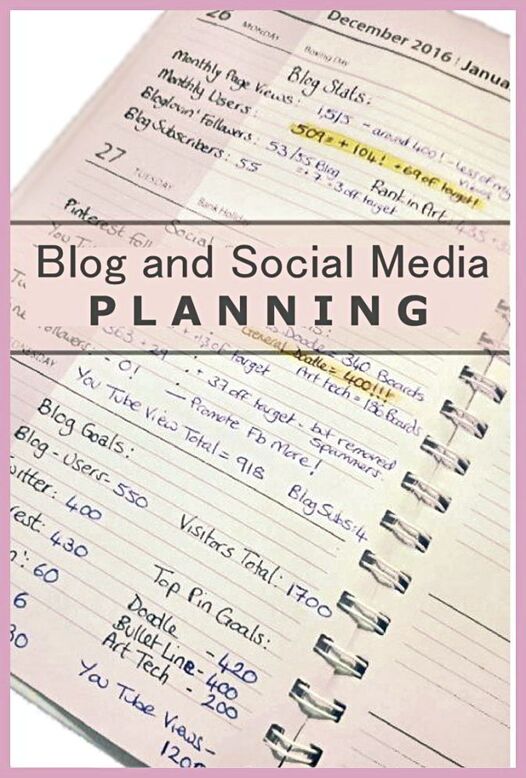
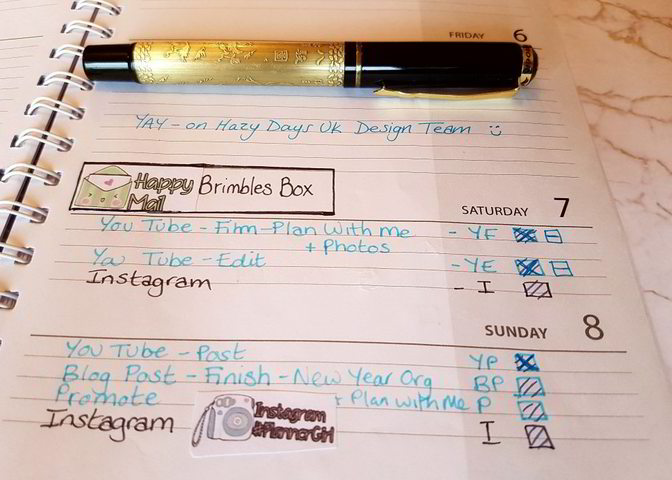



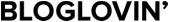

 RSS Feed
RSS Feed
